If it works for you, it MUST work for everybody?
...And I see what Andychev is seeing, which is a short second or two delay but the image eventually loads and then it looks fine.
If it works for you, it MUST work for everybody?
...And I see what Andychev is seeing, which is a short second or two delay but the image eventually loads and then it looks fine.
Hi!
Thats clever!... so how do you get it to change which bit of the image is shown when the mouse is over?In any case i dont know what to suggest, Can you explain exactly how the image changes (or moves) from one side to the other? Perhaps a little more info on how you have acheived this and i might be able to figure out why it is doing what its doing.
My guess is he has a singular image file and then his css hover attribute is what styles the text in the different states so that it looks like 2 images but in fact its just a background image with styled fonts in the foreground that change state based on the mouse state, making it "look like" 2 images.
Send your friends and site visitors to GlowHost and get $125 plus bonus!
GlowHost Affiliate Program | Read our Blog | Follow us on X |
Matt - That would be too easy! (its what i would do!)
From what i can tell from the css files it is a 'double' image that when you put you mouse over it css then changes the relative position of the image in effect it is moving it from side to side to give the rollover effect. I cant say i have ever seen it done like this but i guess there is more than one way to do things.
However all being said i think i am going to stick my neck out and stand by what was said earlier that the images still need to be preloaded (even tho it is only one image) I would say that what is happening is that when the image is rolled over the css is repositioning it, however, the image is in effect being re-loaded into this position therefor creating the delay?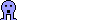
I didn't say that actually... it works for me in ies4linux in VMWare, 5 more other people running Windows natively didn't see that happening, worked fine for my boss on WinXP IE6 SP2, worked fine on the computer at my work with 400MHz, 128 RAM, Win98, IE 6. I have no idea what is that you are seeing, and you still didn't tell me if you waited until the page is fully loaded.If it works for you, it MUST work for everybody?
As for "how it works": the text you see is absolutely positioned under the buttons to make the site Lynx/Google friendly, on top of that text I put "buttons" which are <a>s with display: block; and height and width set on them, width is twice as less as the actual image. on :hover I simply do background-position: -180px; which shifts the background thus revealing the second part. This method is commonly used and is known as "No-preload rollover", Which is discribed here: http://wellstyled.com/css-nopreload-rollovers.html
It worked fine for me and all those people/boxes listed above... as I've said did you wait until the page is loaded? I assume that you didn't... the drop-shadows are quite large.. are you two on dial-up? Also, those x-large shadows freeze my ies4linux, I've changed those to short-ugly ones, see if it still happens again... once again I ask did you wait untill the page fully loaded before rolling over? are you on dial-up?
CSS doesn't suck - you suck at CSS. http://zoffix.com
yes, page is fully loaded. Internet connection is 8mb so there shouldnt be any problem there
One thing i have noticed is that is IS reloading the image when the mouse is over it, i can tell that as it says in the status bar dowloading .../pics... before the picture re-apears in the moved state.
Reading the link you posted from what i can see it could be one of two things. Either my browser, and other peoples, are not compatible with css2? Or it is something to do with what it mentions at the bottom about the 'flicker' only clearly it is a very long flicker!
Other than that i am stumped for a reason as to why it happens
Now it does make some sense to me. I've never actually read that page, therefore didn't know that IE might have this kind of issues. I will look at it when I get some free time on my hands, thanks for noticing.
As for your browser supporting CSS, basically you can run
If it says CSS1Compat it means that IE is in standards complaint mode everything should work fine (as IE's kind of fineCode:javascript:alert(document.compatMode)) and if it says BackCompat or something like that, it means it is in quirks mode and is behaving the same as IE 5 does.
CSS doesn't suck - you suck at CSS. http://zoffix.com
I don't know if you can do that in IE, but is your cache disabled?
CSS doesn't suck - you suck at CSS. http://zoffix.com
Well, I redesigned my site, looking for some comments again
The site still needs some touch ups, but in general it is done.
http://zoffix.com in case you forgot

CSS doesn't suck - you suck at CSS. http://zoffix.com
I like it, Did you give up on the roll over images in the end!?
I am also after some feedback on one of my sites http://www.specialistaggregates.com
I would love any comments, be as critical as you like in fact the more critical the better! Comment on anything, design, graphics, useability etc. Thanks