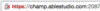I have a dedicated server. when logging in to whm or cpanel from chrome or firefox I would get "your connection is not private" page which I would use the advance page to get to the login screen. I never gave it much thought.
Years pass and I want to set up a small e-commerce site. So I install Prestashop on a domain and begin the shake down process of getting the site up.
When checking out I realize that that my browser does not have the little lock icon - (the whooshing sound you hear is the can of worms being opened.)
I can purchase an namecheap ssl cert for single domain for $10.95 or a Trustwave ssl which is a webserver cert. for 79.00 per year.
Would the trustwave cert work on all the domains for my 3 dedicated IP's? or would is just make connecting through whm and cpanel more secure?
any help would be great.


 LinkBack URL
LinkBack URL About LinkBacks
About LinkBacks
 Reply With Quote
Reply With Quote