Many emails from GlowHost have characteristics of Spam (for example, when we send IP addresses, usernames, passwords and URLs) which vendors like Gmail like to filter into the spam folder.
To whitelist GlowHost at Gmail, please use the following steps:
1) Login to your Gmail Account
2) Click on the Settings Icon and select "Settings" from the drop down menu.
3) Go to the Filters tab, and click "Create a new filter"
4) In the window that appears, type @glowhost.com in the "From:" field like in the example below:
5) Click "Create filter with this search"
6) On the next window that appears, select "never send it to spam" along with any other options you wish to have.
7) Click "Create Filter" and you should be all set!


 LinkBack URL
LinkBack URL About LinkBacks
About LinkBacks
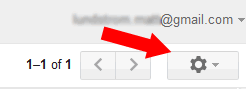
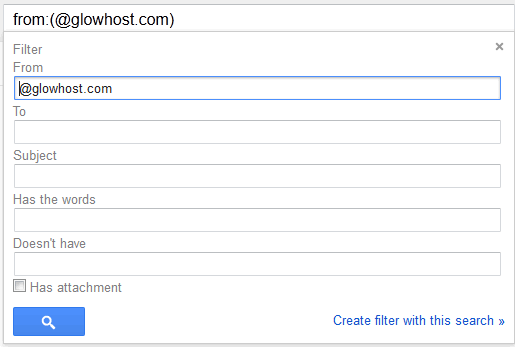
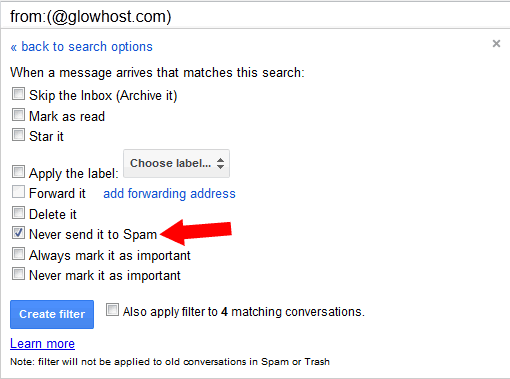

 Reply With Quote
Reply With Quote