Since cPanel no longer supports FrontPage extensions we want to show you have you can publish your site using Microsoft FrontPage.
1. From now, in order to publish a site (or changes on your site) you will need to use WebDav:
http://yourdomain.com:2077/public_html
or
https://<hostname>:2078/public_html (SSL) - In the example you see in the screenshot below, <hostname> is charlie.gendns.com. So in that case, http://charlie.gendns.com:2087/public_html would be used. Your case is likely different, so please check your welcome email to figure out what hostname to publish to.
Another way to find what hostname you should use is to type http://<yourdomain.com>/cpanel into your browser's address bar. Replace <yourdomain.com> with your actual domain. Once you type this URL, press Enter and the URL will redirect you to something like https://charlie.gendns.com:2083 - the 'charlie.gendns.com' part is your server's hostname.
If you still cannot figure out what your hostname is, please contact support and we will help you.
Please note - To publish using webdav choose port 2087 (as in this example) NOT port 2083 (the port that appears in your cPanel URL/Address bar.)
2. Then your will need to use your login and password (the same as to cPanel and FTP) to login.
That's all


 LinkBack URL
LinkBack URL About LinkBacks
About LinkBacks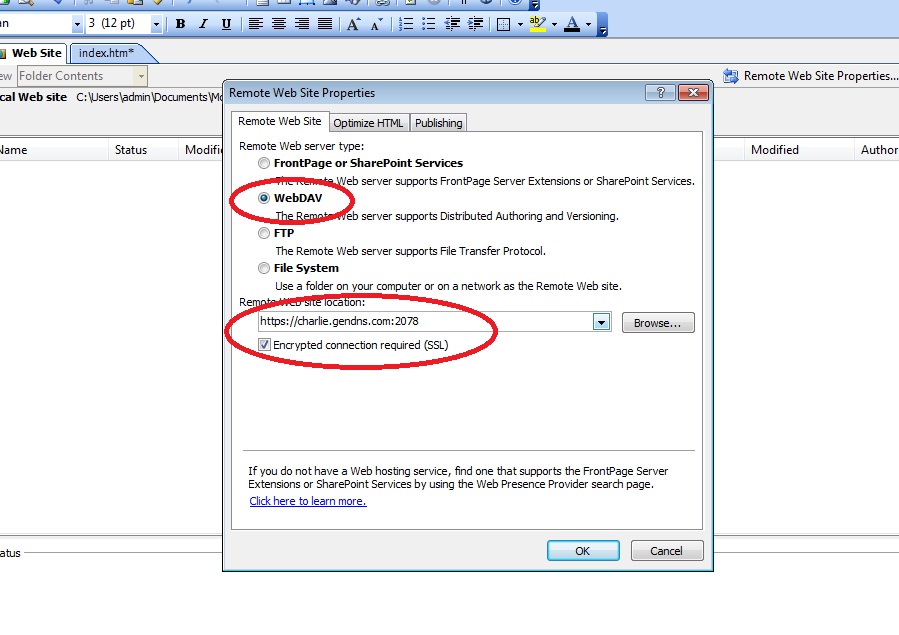

 Reply With Quote
Reply With Quote