EDIT
New thread created---- discussion about CSS deserved its own thread...
EDIT
New thread created---- discussion about CSS deserved its own thread...
Last edited by Matt; 11-01-2006 at 11:07 PM.
Send your friends and site visitors to GlowHost and get $125 plus bonus!
GlowHost Affiliate Program | Read our Blog | Follow us on X |
Hi, Matt, first of all thanks for your great support my site is finally up. I wanted to note thatwill not validate with Strict doctypes and also it is a bad practice to open links in a new window. The choice of opening a link in a new window should be left to the user. These days even IE 7 supports tabs, right click on a link open in a new tab/new window. I don't know about you but I am always pissed off when I click on a link and it opens a new window. Whould give you a URL to a good page describing all of this, but I forgot the link.Code:target="_blank"
CSS doesn't suck - you suck at CSS. http://zoffix.com
Most site owners don't want their visitors to leave their site, so when linking to external sites most prefer to open a new window.
Anyways if anyone wants to remove the "_blank" think all they need to do is edit the source and thats fine by us. It was more of a convenience factor for the masses that a rule that had to be followed.
And if you are as good as you say you are in CSS why don't you have a look at our homepage in IE7 and tell me why it is that the footer wants to float over the text about 3/4 of the way up in that silly browser
Send your friends and site visitors to GlowHost and get $125 plus bonus!
GlowHost Affiliate Program | Read our Blog | Follow us on X |
Haha, so you are asking a 20 year-old highschool dropout to help you with your siteshame on you

I got a local "copy" of that page... and took a glance.
Oh my god, fix your errors!!! Where did you hide your <html> tag? I know you sold it to someone
Also read this if you got some free time: http://hixie.ch/advocacy/xhtml
I see that you are using #container{height:100%} and no height set on body, html I assume you don't fully understand the way percentages work for height property: http://w3.org/TR/CSS21/visudet.html#propdef-height
Sorry, I don't have that much free time, since I'm redesigning my site to put on my newly baked host. However this is some quick info I see:
Umm, don't really know how to explain this...
Footer in IE7 seem to stick to the same place where the #container stops (do #container{oveflow:auto;} to see what I mean.
I don't know if it is a bug or you screw something up, BUT:
fixes the issue (probably breaks something else though) so I would assume you screw up the height somewhere there. If it doesn't break anything might just stick it into an IE 7 only conditional comment http://zoffix.freehostia.com/ie/condcom.htmlCode:#contentf * {height:auto!important;}
Ask MicroSoft why it does that, I'm sure they will happily tell you
Good luck fixing it... adios
CSS doesn't suck - you suck at CSS. http://zoffix.com
...well wanted to also note that you can use this fix and also append !important to any height declarations that you make in that class, this way I can say it is fully fixedAlso what is this little pic right below the "Posts: 6" with ALT "Zoffix Znet is on a road to...", I searched the FAQ couldn't find anything relevant.
CSS doesn't suck - you suck at CSS. http://zoffix.com
Wow, nice catch where the heck did that opening html tag go...as for the rest, I'll read up on it in a bit and play around with the stylesheet a bit and see how it goes. heh, and I know we were validating XHTML transitional at some point on most of the pages. Weird.
Send your friends and site visitors to GlowHost and get $125 plus bonus!
GlowHost Affiliate Program | Read our Blog | Follow us on X |
By golly your fix worked
Thanks for that, it was bugging me for a long time! Now the second one is why the testimonials dont appear in the footer of IE but they do in every other browser....Ask MS right?
That is bulletin board reputation. You get them after "x" posts, or if a moderator or other users give you reputation points. Reputation points are added to users by clicking the little scale icon thing in the same blue bar where the post date is located, above your avatar.
User Reputations:
vBulletin's user reputation system provides a way of rating users based on the quality of their posts. Users on your forums can add or subtract reputation points from other users by clicking the reputation link in their posts. You can set restrictions on the giving and taking away of reputation points by users in your vbulletin options.
User reputations allow the users in your community to tell vBulletin which users are quality and which users are not. And in response to user feedback, vBulletin has the ability to label and reward users for the quality of their posts, as is indicated by their reputation.
You can label quality users by defining reputation levels in the User Reputation Manager. User reputation levels work very similar to user titles and user ranks in that they are an indicator of status that are displayed next to names in posts.
You can reward quality users by creating promotions on the Promotions page. Promotions are used to change a user's group memberships when they meet certain conditions, one of which can be their reputation level. Because forum permissions can be controlled with group memberships, a user's reputation in conjunction with promotions can be used to control a user's forum permissions. And so by using a combination of user reputations, promotions, and group permissions, you can enable your community to reward and punish good and bad posters on your forums.
Send your friends and site visitors to GlowHost and get $125 plus bonus!
GlowHost Affiliate Program | Read our Blog | Follow us on X |
Well, it seems that it is not a CSS issue, the validator ( http://validator.w3.org/check?uri=http://glowhost.com ) is complaining about some unclosed tags, I don't know what you've changed since the last time I got a copy of index.html but on my local copy
I simply closed the <object> tag right awayCode:<div id="footer" style=" margin-left:auto;margin-right:auto; padding-bottom:5px;padding-top:5px;border:none; text-align:center;color:"> <a href="http://glowhost.com/about/testimonials-and-awards.php" target="_self" > <object> <div style="padding-left:160px; margin-bottom:5px;background-image:url(/images/testimonial.png);
and it worked... the rest is your jobCode:<object></object>
CSS doesn't suck - you suck at CSS. http://zoffix.com
<object> tags - removed, fixed the footer. No idea how those got there...removed em all from that page actually. Thanks for that one too
Well you are right, fix one thing, break another.
Now here is the question that wins some of your hosting fees back in the for of a refund....
Code:#contentf * {height:auto!important;}
This cures the IE7 footer issue, but kills the flash content on the page. It shrinks it up and makes it pixelated due to the resize.
So, if you can figure out how to get
Code:#contentf * {height:auto!important;}
Working in tandem with the flash content across IE6, 7 and firefox....you got some funds coming your way.
Send your friends and site visitors to GlowHost and get $125 plus bonus!
GlowHost Affiliate Program | Read our Blog | Follow us on X |
Wow, the code seems to be even more broken that it is used to benow even in FireFox the white background doesn't go all the way down

Anyhow here is a fix:
Clear floats:
Fix the Flash (I've added an id="flash" to that movie just in case you have other flash movies there):Code:</div> <!--End regular page content --> <!-- Closing divs for included files that opened them --> </div> <div class="clearer"> </div> </div> <!--End closing included divs --> </div> <div id="footer"...
And if I were you I would put this fix in the IE 7 condcom, since iirc the footer is broken in IE 7 only... http://zoffix.freehostia.com/ie/condcom.htmlCode:#contentf * { height:auto!important; } #contentf embed#flash { height: 240px!important; width: 320px!important; }
Now that was extremelly hard to figure out... better get some beer
Cheers
P.S.: Nice smileys... although a few of them I've seen before somewhere and they are quite identical


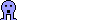
CSS doesn't suck - you suck at CSS. http://zoffix.com