eeh, forgot the declaration
But pretty much any float clearing method will doCode:div.clearer { clear:both; height:1px; }(by the way this is regarding the white background not going far enough, not regarding the flash fix)
eeh, forgot the declaration
But pretty much any float clearing method will doCode:div.clearer { clear:both; height:1px; }(by the way this is regarding the white background not going far enough, not regarding the flash fix)
CSS doesn't suck - you suck at CSS. http://zoffix.com
Sorry for so many posts, but the background doesn't go all the way out only on my local copyfalse alarm, but at least I got a chance to tell you to remove #container{height:100%;} what is this for?
doesn't do any good as I see it, did you mean min-height ( http://w3.org/TR/CSS21/visudet.html#propdef-min-height )? Yeah stupid IE < 7 doesn't support it, but the fix is trivial:
Keep in mind that 100% is not exactly what you want find something that doesn't give you scrollbars on a page without scrollbarsCode:CSS: #container {min-height: 100%;} .................................................... HTML: <html> <head> <!--[if lt IE 7]> <style type="text/css"> #container {height: 100%;} </style> <![endif]--> </head> ...:

CSS doesn't suck - you suck at CSS. http://zoffix.com
First of all you said you were not old enough to drink, so put the beer down.
Second of all, thanks for confusing the hell out of me.
Third, I will absorb this and report back to you after i have frustrated myself for numerous hours I am sure.
Cheers. Now I am off for a beer. Now where did that beer smiley go.....
Send your friends and site visitors to GlowHost and get $125 plus bonus!
GlowHost Affiliate Program | Read our Blog | Follow us on X |
I'm in Canada, it's legal here :P
Basically, you have <embed .... height="240" width="320" ....>
for your flash, and the specs say that CSS should override element's attributes, therefore when you used #contentf * {height:auto!important;} instead of height=240, width=320, you were getting height: auto, width: auto; for it, and when you put
you pretty much put the height and width back as it is specified with parameters. since this selector is more specific then #contentfCode:#contentf embed { height: 240px!important; width: 320px!important; }
And as far as the #container{height:100%} goes, well just create an empty page with a div and put height:100% on it and see what happens
cheers...
CSS doesn't suck - you suck at CSS. http://zoffix.com
Well I give up. I am sure it is impossible now.... Let me know if John-Marc hires you I might need some work done as well
Send your friends and site visitors to GlowHost and get $125 plus bonus!
GlowHost Affiliate Program | Read our Blog | Follow us on X |
What do you mean impossible? just put this in your stylesheet:
#contentf *
{
height:auto!important;
}
#contentf embed#flash
{
height: 240px!important;
width: 320px!important;
} And you are done!
Well, as I understood from his e-mail he is busy and is not planning on doing so right now...
CSS doesn't suck - you suck at CSS. http://zoffix.com
I tried it like a bagillion times with all sorts of different varients.
DOH!
Its either:
1. The flash gets scrunched up and pixellated and the footer stays put
OR
2. The footer floats around and the flash looks like it was intended.
I uploaded your suggested fixes so you can see the working footer and bad flash.
IE7 who needs it!
Send your friends and site visitors to GlowHost and get $125 plus bonus!
GlowHost Affiliate Program | Read our Blog | Follow us on X |
Hehe, you need a vacationindeed....
selects an <embed> element with an id="flash" so either add an ID to that flash or use #contentf embed if you don't have any other <embed> elements in that container... cheersCode:#contentf embed#flash { height: 240px!important; width: 320px!important; }
P.S.: Never say "it's impossible..."
Last edited by Zoffix Znet; 11-02-2006 at 09:42 PM. Reason: :home: != :doh:
CSS doesn't suck - you suck at CSS. http://zoffix.com
The homepage looks very broken this morning, all stretched
Nothing looks stretched except for the Flash, because *someone*doesn't select it properly
What browser by the way?
I suggest we rename this thread to "CSS Problems and Solutions"
Here is my problem:
Why does IE 7 instead of scaling the fonts the way normal browsers do scales everything on the page thus totally breaking the layout?
Here is one that I sort of know a fix, but was looking for some one-liner:
http://zoffix.com/css/ie/condcom.html How can I make Lynx display the table on that page a bit prettier so you could see that it is a table (come on table people, you love your tables so much this should be a no brainer to you)
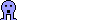
CSS doesn't suck - you suck at CSS. http://zoffix.com