Hello,
SoftAculous can display the wrong version of PHP that is running on the server. When this happens, it won't allow you to install certain scripts. Bummer! But have no fear, Andrew has the solution for you!
As one example, if your server is running PHP 5.2, and SoftAculous determines it as PHP 5.3, it won't allow you to install scripts that require PHP 5.2.
The problem is, that when you add various 3rd party modules on a server (e.g. GD, MySQL, PDO) these things eat up memory. Also, on 64bit systems, programs consume more memory due to pointer length and padding.
There is a simple fix for it, and that is to allow cPanel to use more memory.
1. Login to WHM using "root" username.
2. Choose "Tweak Settings" under "Server Configuration" menu.
3. Type in the search box at the right side: "max cpanel".
4. Change the value for "Max cPanel process memory" to "512" and click "Save".
This should fix the issue.


 LinkBack URL
LinkBack URL About LinkBacks
About LinkBacks
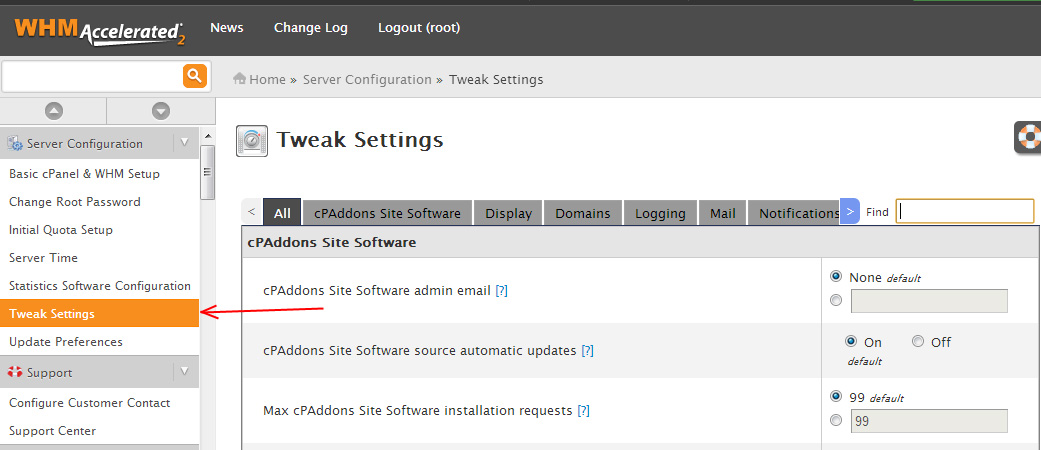
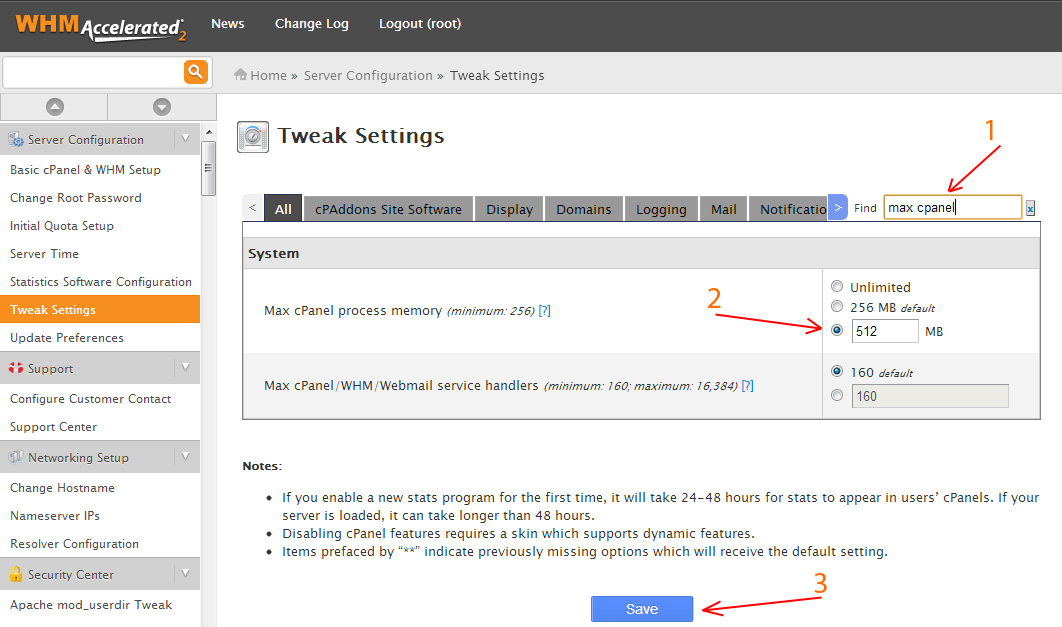


 Reply With Quote
Reply With Quote
