GlowHost is using CloudLinux on shared servers. That means that all accounts are isolated from each other in order to prevent resource overusage that may lead to server overload and influence on other accounts.
At the same isolation of accounts improves security level of the server. In case one account is hacked, the attacker won't be able to get any access to other accounts on the same server.
In case you face 508 error at your website, telling that "Resource Limit Is Reached", it means that your account started overusing allocated resources. If it was a simple CentOS-based shared server, such an account could just overload the whole server (and even bring it down) affecting other domains. CloudLinux helps to prevent such issues and get accurate information on resource consumption.
You can find logs and statistics in cPanel -> Resource Usage.
In this area you will see brief information concerning overused resources and how many times it happened. In case your account didn't overuse allocated resources - you won't see any warnings.
By clicking on [Details] link, you will see logs provided in graphics. At the top of the page you can see current usage. Also, you can find statistics for chosen timeframe.
In case you see that your account comes closely to the upper limit at specified hours, we suggest you contacting us via our ticket system, so we can offer the best solution for you. It may be custom resource allocation or migration to another package with more resources.
At the bottom of the page you may find information in tables for your convenience.


 LinkBack URL
LinkBack URL About LinkBacks
About LinkBacks


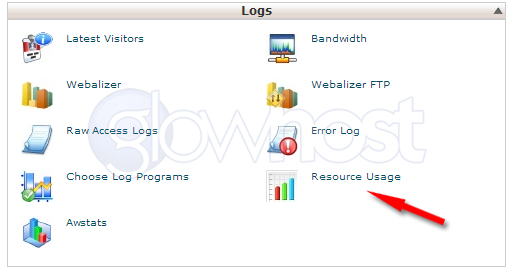
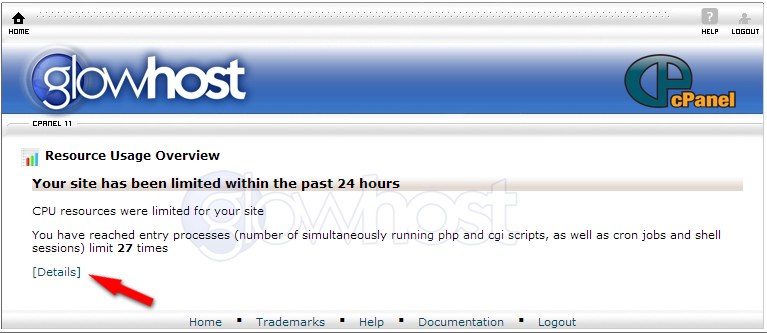
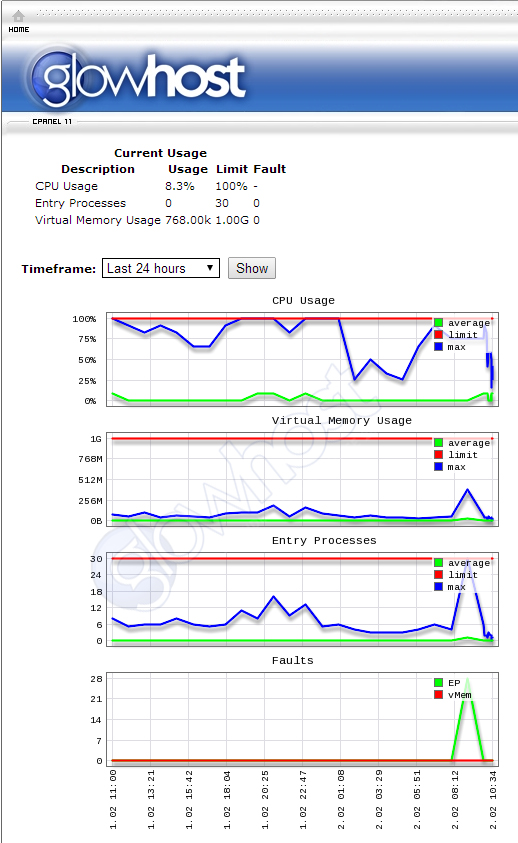
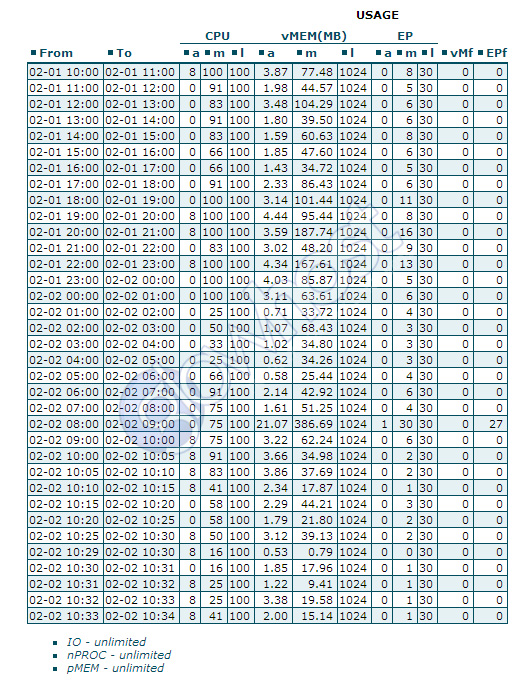


 Reply With Quote
Reply With Quote