-
 Email Access
Email Access
Matt,
I was trying to setup email accounts for the business that just moved to GlowHost and I keep getting a password authorization failed message. I tried to access webmail by typing the URL followed with the /webmal but all I get is page can't be displayed. Again if I type the business URL and end it with /cpanel I get the same page can't be displayed message.
They are using Outlook Express so I setup Outlook Express on my work PC, configured one of the business email accounts that wouldn't work on my machine and can access the account with no problems.
The POP3 and SMTP settings are the same at GlowHost as they were at the former hosting company. I tried to use the IP Address in the POP and SMTP area but got the same result. I will be going back to the business site this afternoon to hopefully figure this out. Is it possible because the email settings are the same, there is a conflict between the old host company and GlowHost, I grasping at straws here.
QHF 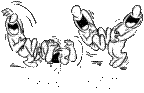
"
This is an Emergency?"
 Posting Permissions
Posting Permissions
- You may not post new threads
- You may not post replies
- You may not post attachments
- You may not edit your posts
-
Forum Rules


 LinkBack URL
LinkBack URL About LinkBacks
About LinkBacks


 Reply With Quote
Reply With Quote